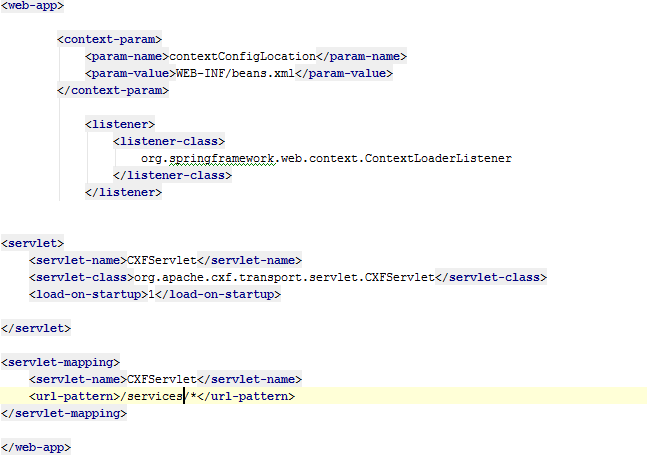What is Webservice?
If you Refer Wiki Page -"A Web service is a method of communication between two electronic devices over a network"
Let's understand it with this analogy -
- Suppose you have created an awesome functionally to retrieve employee details -(using getEmpDetails() ). You can use this function to run in your application easily.
- Now if your friend wants to use this functionality you would give him this function but will he be able to run it ??? - No
- He has the function but he doesn't have the DB and various other Config connection because that resides local to your system. So what you can do, now??
- Put everything on a network and everybody can use it's functionality. This is the simplest thought to write a WebService.
In Short, This is a way so that an API can be used by everyone over Network.
There are two ways to write a WebService
- SOAP - Simple Object Access Protocol
- Rest - REpresentational State Transfer
- Rest is a preferred way over more heavyweight SOAP
- Rest is an Architectural style to communicate over HTTP Protocol(not necessarily though), over standartd HTTP methods -- get, post ,put,delete
| Resource | GET | PUT | POST | DELETE |
|---|---|---|---|---|
Collection URI, such ashttp://example.com/resources/ | List the URIs and perhaps other details of the collection's members. | Replace the entire collection with another collection. | Create a new entry in the collection. The new entry's URI is assigned automatically and is usually returned by the operation.[9] | Delete the entire collection. |
Element URI, such ashttp://example.com/resources/item17 | Retrieve a representation of the addressed member of the collection, expressed in an appropriate Internet media type. | Replace the addressed member of the collection, or if it doesn't exist,create it. | Not generally used. Treat the addressed member as a collection in its own right and create a new entry in it.[9] | Delete the addressed member of the collection. |